The problem
Using iTunes with a mp3 collection located in a shared network drive, so that anyone from anywhere can access them, does not seems to be a possibility that Apple’s developers considered.
In this scenario, iTunes need to be installed just on the machine that synchronize with the iPod, iPad or iPhone.
But what happen when you replace or reinstall the computer with iTunes installed ?
Of course the library data, the podcast subscription, and other stuffs are lost… if you do not copy the right files.
The solution
Backup the library
Too do not lose your library data, you need to backup the iTunes folder that you can find:
In Windows XP:
C:\Documents and Settings\[WinUserName]\Documents\Music
In Windows 7:
C:\Users\[WinUserName]\Music\
Restore the library
Run iTunes, then click on Edit -> Preferences… and set the following options.
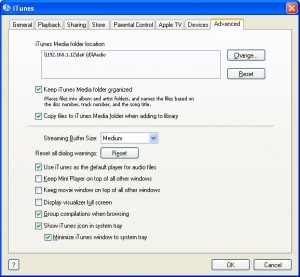
iTunes advanced preferences
Close iTunes.
Copy theiTunes folder to:
In Windows XP:
C:\Documents and Settings\[WinUserName]\Documents\Music
In Windows 7:
C:\Users\[WinUserName]\Music\
Open again iTunes and it will elaborate the new library… and enjoy your library again!!




