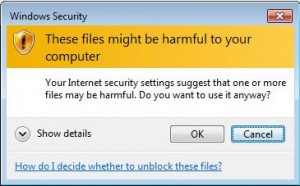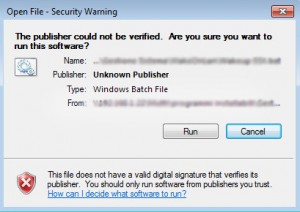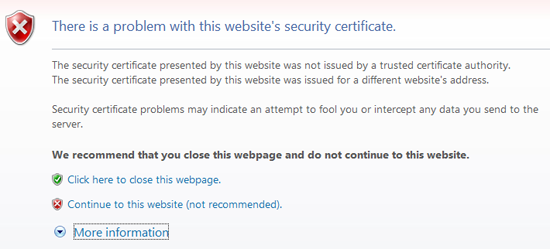The problem
It is pretty common to use a NAS, to store files on a centralized place into your network enviroment.
It is also common to map some shared folders on the NAS as local drive on the computer.
But as you will soon notice, windows is not treating it as a local drive, it recognize its files as coming from outside the trusted zone, so many warning like the following will appear: